Many of us want high speaker volume in android but our android has some shit permissions.
Android Apps: Most of the Android Phones are quite loud and provide a rich audio experience to it users but some Phones are not very loud and this factor annoysmost users especially when you get used to listening music at a high volume.
Here i provide you a trick , so you remove the limitations of sound on android , and increase the sound of your volume.
You can increase the speaker volume yourself, it is very simple.
Here are steps:
1. Install Mobileuncle MTK Tool
2. Open Mobileuncle MTK Tool and select Engineer Mode
3. Select Engineer Mode MTK
4. Swap to Harware Testing
5. Select Audio
6. Select Loudspeaker Mode
7. Here you will find Max Volume Value 128, Change this to 145 and press set.
8. You can set this value up to 160 but above 150 is not
recommended else it may damage your speaker.
9. Now you can close Mobileuncle MTK Tool.
Now you can check the volume of your speaker and feel the difference.
Works with MTK Chipset only
RELATED ARTICLES


.JPG)
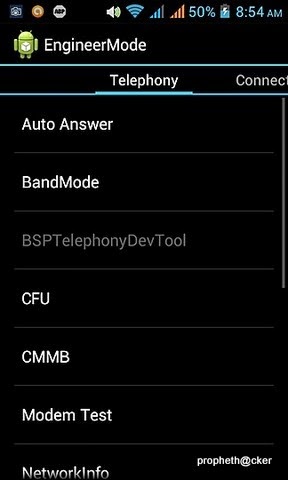




No comments:
Post a Comment